|
K8S水平自动扩、缩容实例
前提:K8S已经安装metric-server插件
创建测试yaml
cat nginx-rc.yaml
apiVersion: v1
kind: ReplicationController
metadata:
name: myweb2
spec:
replicas: 2
selector:
app: myweb2
template:
metadata:
labels:
app: myweb2
spec:
containers:
- name: myweb2
image: nginx
ports:
- containerPort: 8012
resources:
limits:
cpu: 100m
memory: 50Mi
requests:
cpu: 100m
memory: 50Mi
执行yaml
kubectl create -f nginx-rc.yaml
replicationcontroller “myweb2” created
查看生成的pod
kubectl get pods -o wide --all-namespaces
yaml文件默认设置2  查看有多少副本 查看有多少副本
kubectl get rc -o wide --all-namespaces
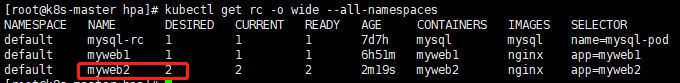 创建自动扩容,设置最大8,最小1 创建自动扩容,设置最大8,最小1
kubectl autoscale replicationcontroller myweb2 --max=8 --min=1 --cpu-percent=10
等几分钟,pod由2变成1
kubectl get pods -o wide | grep myweb2
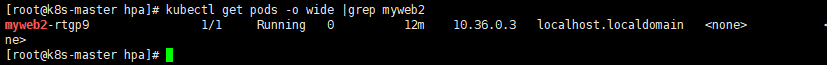
压力测试
ab -n 50000 -c 100 http://10.36.0.3/
This is ApacheBench, Version 2.3
Copyright 1996 Adam Twiss, Zeus Technology Ltd, http://www.zeustech.net/
Licensed to The Apache Software Foundation, http://www.apache.org/
Benchmarking 10.36.0.3 (be patient)
Completed 5000 requests
Completed 10000 requests
Completed 15000 requests
Completed 20000 requests
Completed 25000 requests
Completed 30000 requests
Completed 35000 requests
Completed 40000 requests
Completed 45000 requests
Completed 50000 requests
Finished 50000 requests
Server Software: nginx/1.17.10
Server Hostname: 10.36.0.3
Server Port: 80
Document Path: /
Document Length: 612 bytes
Concurrency Level: 100
Time taken for tests: 228.075 seconds
Complete requests: 50000
Failed requests: 0
Write errors: 0
Total transferred: 42300000 bytes
HTML transferred: 30600000 bytes
Requests per second: 219.23 [#/sec] (mean)
Time per request: 456.149 [ms] (mean)
Time per request: 4.561 [ms] (mean, across all concurrent requests)
Transfer rate: 181.12 [Kbytes/sec] received
Connection Times (ms)
min mean[+/-sd] median max
Connect: 0 1 2.5 1 93
Processing: 13 455 104.2 492 1000
Waiting: 1 452 104.1 491 995
Total: 20 456 103.8 493 1000
Percentage of the requests served within a certain time (ms)
50% 493
66% 499
75% 501
80% 502
90% 594
95% 601
98% 696
99% 703
100% 1000 (longest request)
查看容器状态
开始压力测试… pod逐渐创建  压力测试中… 创建最多8个pod 压力测试中… 创建最多8个pod  查看状态、日志 查看状态、日志
kubectl describe hpa myweb2
 压力测试结束 pod自动缩容至1 压力测试结束 pod自动缩容至1
 最后查看pod 最后查看pod 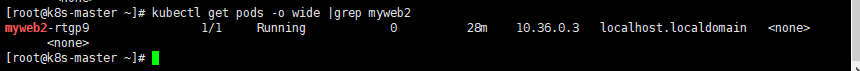 K8S水平自动扩、缩容测试完成。 K8S水平自动扩、缩容测试完成。
|  查看有多少副本
查看有多少副本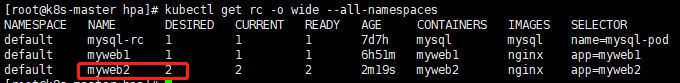 创建自动扩容,设置最大8,最小1
创建自动扩容,设置最大8,最小1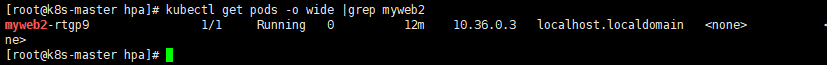
 压力测试中… 创建最多8个pod
压力测试中… 创建最多8个pod  查看状态、日志
查看状态、日志 压力测试结束 pod自动缩容至1
压力测试结束 pod自动缩容至1 最后查看pod
最后查看pod 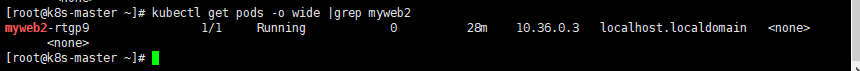 K8S水平自动扩、缩容测试完成。
K8S水平自动扩、缩容测试完成。